Chains
BNB Beacon Chain
BNB ecosystem’s staking & governance layer
Staking
Earn BNB and rewards effortlessly
Build
Wallets
Your gateway to BNB Chain
Solutions
Discover real-world solutions and use cases
Explorers
Track transactions, blocks, and smart contracts across the BNB ecosystem.
Explore
Accelerate
How to Use Helio Protocol
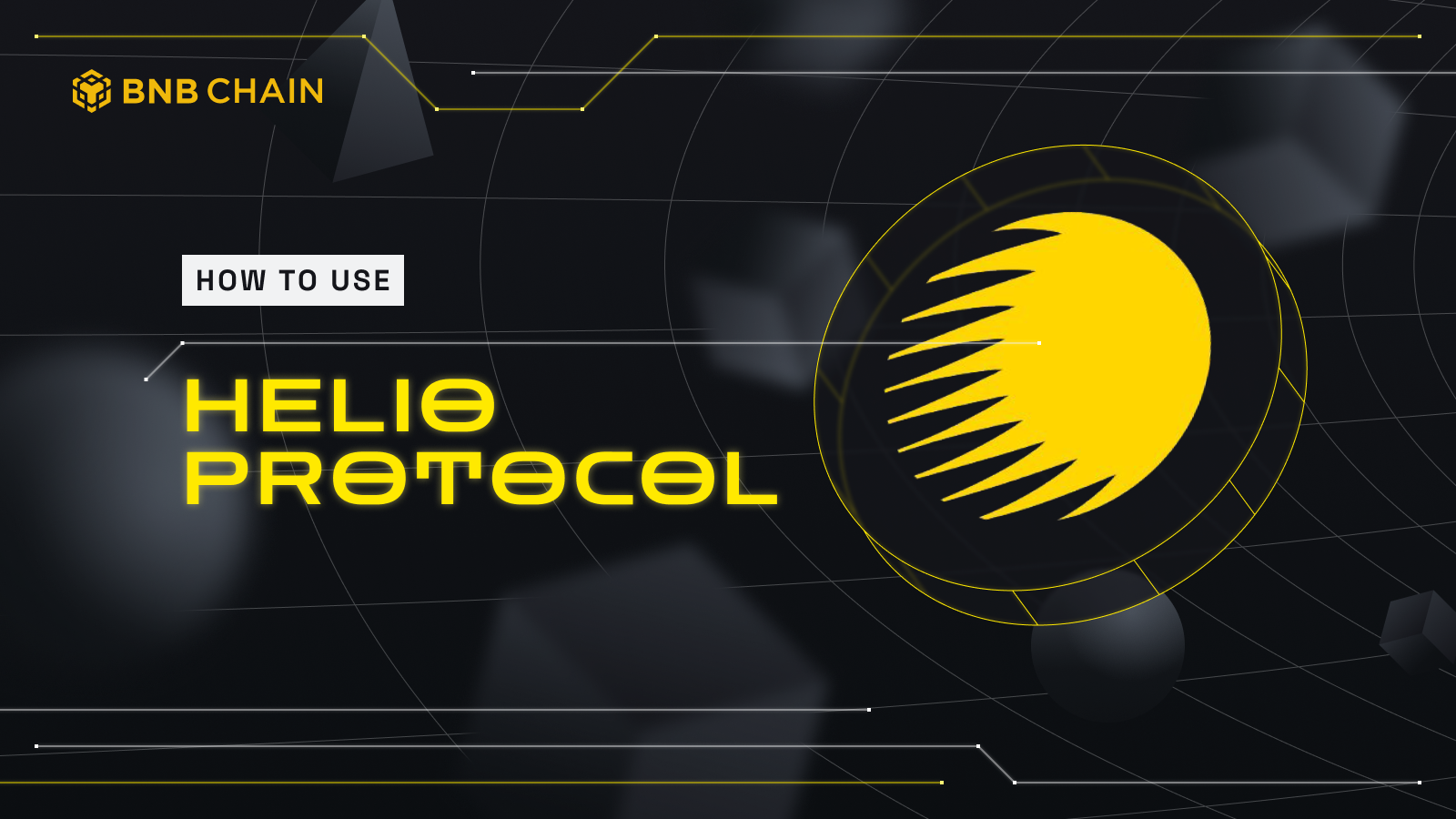
Helio Protocol has been fully operational since August 19, 2022 when the mainnet was launched. The open-source liquidity protocol allows anyone to borrow and earn a yield on HAY — a new BNB-backed, over-collateralized destablecoin. HAY, leveraging Proof-of- Stake (PoS) rewards, liquid staking and yield-bearing assets, is the leading decentralized destablecoin protocol in the BNB Chain ecosystem. Helio Protocol will operate as a DAO, where the community will govern the protocol’s treasury, revenue pool and future direction.
To start using Helio Protocol to deposit BNB and mint HAY, follow the steps in this guide.
Step 1: Obtain a DeFi wallet
There are a number of digital wallet options to choose from with Metamask being the most popular. If you already have a MetaMask wallet you don’t have to register a new one and can use the one you have.
If you don’t have a MetaMask wallet, you need to download the metamask extension. You can then import your wallet or create a new wallet.
When you’ve successfully created or linked your wallet, you need to visit the Helio website. Click on the Metamask extension on your browser to sign in, and add the BNB smart chain by clicking the Ethereum Mainnet (default network) in the top right corner of the page, as shown in the sample images below.
You can add the BNB smart chain by filling up the details provided below.
- Network Name: Smart Chain
- New RPC URL: https://bsc-dataseed.binance.org/
- ChainID: 56
- Symbol: BNB
- Block Explorer URL: https://bscscan.com
Select the Mainnet network and connect to the BNB smart chain that you just added in the previous step.
Once you have done so, you will be taken to this page. Make sure that your wallet has BNB available (and a minimum balance of 1 BNB) to start using Helio.
Step 2: Deposit BNB
To collateralize BNB, click the “+” button under my collateral as circled below.
Input the amount in BNB as collateral under the deposit amount. Make sure that you have enough BNB (at least 1 BNB) in your wallet to cover gas fees. Click “Proceed.” Once you are done, you should see this screen that says “Complete!”
Return to the main page, and you should see that your BNB has been posted as collateral under the collateral list.
Step 3: BorrowHAY
To borrow HAY, click borrow under “My Borrowed Funds.”
Specify the amount of HAY you would like to borrow here. The minimum amount is 100 HAY.
Click on “Proceed,” and your MetaMask wallet should pop up on the screen. Scroll down and click “Confirm.”
Once the transaction is done, this should pop up on your screen.
Step 4: Repay Your Loan
To repay your loan, go back to the main page, and click “Repay” on the bottom right hand corner.
Enter the amount of HAY you want to return, click “Approve,” and sign the approval signature on MetaMask. You only have to do this step once.
Click “Proceed,” confirm the MetaMask transaction, and you are done!
Step 5: Withdraw Your BNB Collateral
To withdraw your BNB collateral, visit the main page and click on the “-” sign.
You can either choose to wait 7–10 days for the unstaking period and receive your BNB, or you can choose to receive your collateral in the yield-bearing token aBNBc instantly. To select this option, check the box below.
These are all the steps to using Helio Protocol. You can repeat them as many or as few times as you’d like – increasing your collateral, borrowing more HAY and repaying it. We hope you found this guide helpful and remember the old saying, “make HAY when the sun shines.”
Follow us to stay updated on everything BNB Chain!
Website | Twitter | Twitter (Devs) | Telegram | Youtube | Gitcoin | Discord | Build N' Build Forum